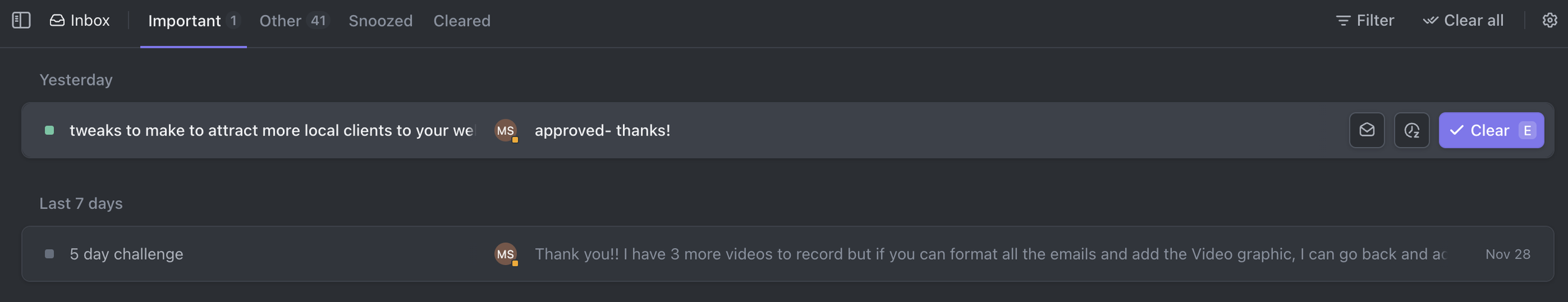ClickUp 3.0 Review from a Small Business Owner
What is ClickUp?
About ClickUp
ClickUp is a task management software founded in 2017 that helps you streamline and organize all tasks in your business. In my humble opinion, it is the best task management app on the market, due to its constant evolution and improvements and unmatched ability to customize it to your business.
ClickUp improves productivity and communication across your team and gives you back more time in your day. Here's a bit about why I love ClickUp so much—especially it's newest version, ClickUp 3.0.
ClickUp Pricing
How much is ClickUp? One of the things I appreciate about ClickUp is that it is a free task management software, until you feel the need to upgrade. I used ClickUp for almost a year on the free plan, until I really felt the additional features would benefit my business. The pricing is affordable, especially if you are a solopreneur or have a very small team.
The Unlimited Plan (the one I use currently) is $7/month per member if you pay annually, and the Business Plan is $12/month per member if you pay annually. They also have an Enterprise plan for additional features and support.
How I Use ClickUp in My Marketing Business
As the founder of a marketing business, I could not possibly run efficiently without a task management software like ClickUp. ClickUp tracks everything internally for me—administrative tasks, financials, brain dumps, content strategies, and all of my photo and video files and captions. My favorite feature on ClickUp is the calendar view, where I created a customizable social media content calendar template for small business owners to plan out their content.
ClickUp also helps me streamline my client communication. All of my clients either have their own ClickUp Workspace, or we work together inside of a private folder in mine. Within ClickUp, we collaborate on content, schedule meetings, connect via chat rooms, and store our meeting recordings. This eliminates the need for back-and-forth emails that get lost in the mix!
ClickUp 3.0 Features
About ClickUp 3.0
As previously stated, ClickUp 3.0 is the newest version with improved features and design. ClickUp is constantly evolving and changing to improve the user's experience, and this newest version is no exception. ClickUp 3.0 was released to most users in November 2023, and here are some of its best features.
Personalized Home Dashboard
Every business is unique, so ClickUp 3.0 includes the ability to personalize your home dashboard. This means that you can select what you see when you open ClickUp and adjust items to suit your needs. You do this via the ClickUp cards. Some card options to add to your home dashboard include reminders, agenda, assigned comments, lineup, and more.
User-friendly Design
The ClickUp design impressed me before, but ClickUp 3.0 takes everything to the next level. The design is cleaner and more improved and intuitive. To me, it's easier to find your tasks and organize everything in a more streamlined manner. When the design is clean and sleek, it makes you more excited to use the software!
Improved Notification Management with Inbox 3.0
Notifications were the one area that I really felt like needed improvement with the older ClickUp version, and ClickUp 3.0 answered that prayer. Inbox 3.0 is their brand new hub for notification management. Previously, you could only "clear" notifications, and if you needed to "unclear" something, it may be lost. That's no longer the case.
Now, you have the ability to mark notifications as unread, snooze them, or clear them altogether. Organizing notifications in this way makes ensures that you don't lose something important, nor do you get distracted by too many things popping up.
Custom Task Types
Instead of everything in ClickUp defaulting as a "task", you now have the ability to create a custom task type. ClickUp automatically creates the task types "task" and "milestone", but you can go to Settings > Task Types to create your own. For my business, I may create a "chat room" task type, "content" task type, and likely more. The beauty of these features is that you can change how you use them as time goes on!
Should you switch to ClickUp 3.0?
My Honest Thoughts
Now that you've heard an overview of the newest features of ClickUp 3.0 and some various ways you can use it, the real question is: is it worth it? My answer is absolutely yes! If you are looking for a task management software that is easy to use, entirely customizable, and that will improve your productivity and get you more time back in your day, you can't go wrong with switching to ClickUp. Whether you start on the free plan to try it out or jump right into one of the paid plans, I guarantee your productivity will skyrocket. Click here to join ClickUp 3.0 today!