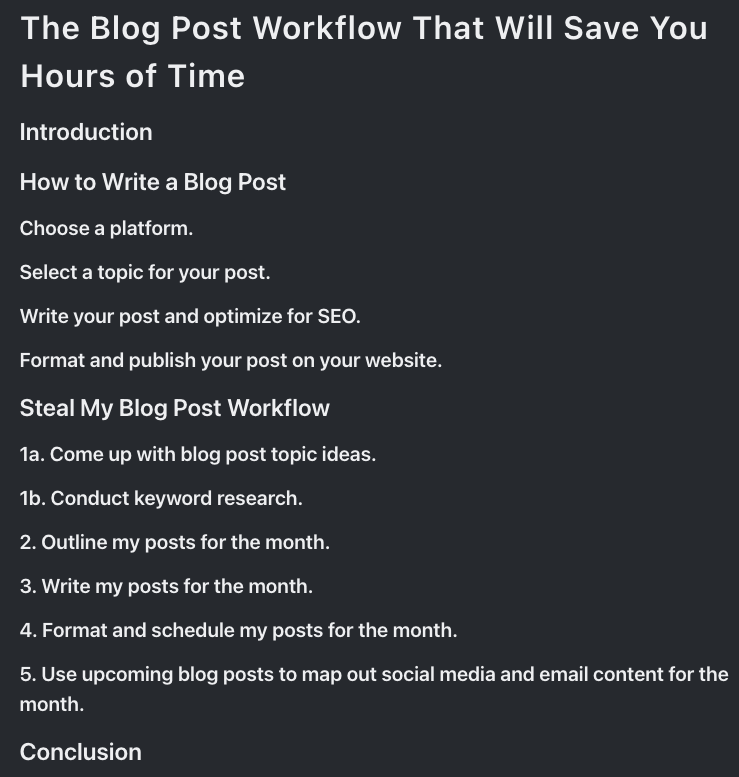The Blog Post Workflow That Will Save You Hours of Time
Introduction
Blogging is a powerful tool to drive traffic to your website via search engines, educate your audience, and convert visitors to leads to raving fans. However, one of the biggest reasons why most small business owners DON'T blog is because it takes too much time.
Let's bust that myth in this post by working through my blog post workflow that will save you hours of time.
How to Write a Blog Post
Before we begin, let's set the foundation for how to write a blog post. Hint: it's actually easier than you may think!
Choose a platform.
Prior to writing your blog post, choose a platform. If you don't already have a website with blogging capabilities, you'll need to create one. I use and highly recommend Squarespace for its ease, site speed, features, and SEO capabilities, but Wordpress is another popular platform.
Select a topic for your post.
Decide what you're going to write about! Are you a photographer sharing a full wedding day with photos, a breakdown of the venue and vendors, and personal touches? Are you a web designer walking readers through a tutorial on your website platform of choice?
Make your topic broad enough that you can write at least 1000 words about it, but narrow and specific enough that people are looking for it on search engines.
Write your post and optimize for SEO.
Then, you simply write! I find it helpful to outline my blog posts first, so I have a basic structure before typing away. Aim for 1000+ words in your blog post, so it provides Google enough information to index your content.
Speaking of Google, a very crucial component of writing your blog post is optimizing for SEO. I'll cover more about exactly how to write a blog post with SEO in mind and some tips and best practices in the blog post workflow section.
Format and publish your post on your website.
After you've written your blog post, it's time to publish it! While you can write your post directly in your blogging platform, it may be easier to write elsewhere. I write all my blog posts inside a ClickUp Doc, and then move the content over to my website.
When formatting your post, add some images, hyperlinks, and buttons as needed. Then, go ahead and publish or schedule! Have your blog posts go live on a consistent schedule that works for you. Mine always go up Monday mornings at 5:30am now, and I'm open to adjusting that schedule in the future if needed.
Steal My Blog Post Workflow
You're a very busy business owner—I get that. Blogging consistently may feel daunting or intimidating, because it takes SO much time to sit down and write a 1000+ word blog post. Hear me out: it doesn't have to be time consuming. In fact, with my blog post workflow, I only sit down to blog once per month and publish blogs weekly. You can do the same!
Would you believe me if I said I've blogged every week for 47 weeks now? That's 47 blog posts live on my website, in addition to being active on Instagram, emailing my list weekly, dabbling in Pinterest and LinkedIn, and serving my clients daily—all without a team. One thing I know is for sure: that would not be possible without the very strategic blog post workflow I implemented that I'm about to share with you.
1a. Come up with blog post topic ideas.
Steps 1a and 1b are done basically at the same time. First, I come up with my 4 topic ideas for the month. Sometimes these will be centered around an upcoming launch, like when I was launching my quiz lead magnet program Quiz Builder Bootcamp, I published blog posts about quizzes. Other times, these will be topics based on what my audience wants to learn.
1b. Conduct keyword research.
While I'm coming up with my topics, I conduct keyword research using Google Keyword Planner. All of my blog posts are written with SEO (search engine optimization) at the forefront, because without it, I'm missing out on free, organic traffic from Google! I aim for keywords that have a low competition and high search volume.
If you're brand new to SEO, I highly recommend joining the course RANK Method. This is the best SEO course I have ever taken, and it breaks down the concepts so effectively without them feeling overwhelming and complicated. Click here to join RANK Method, and use code "KARLEY" for 20% off!
2. Outline my posts for the month.
Once I know my topics for the month, I outline all 4 blog posts. The strategy I use for outlining is based on keywords and the headings for the post. I'll start with my blog post titles, then outline the entire post using H2, H3, and H4 headings. This provides a framework for me to follow when I actually sit down to do the writing.
3. Write my posts for the month.
The next and most obvious part of my blog post workflow is writing! Using the 4 outlines as a guide, I write all 4 posts. This step is the most tedious and time consuming, but typically it only takes me 2 hours or so to sit down and write all 4 posts.
You may feel tempted to copy and paste blog posts from ChatGPT in this step, and I encourage you to please NOT do that. Google can tell if a blog post is written by AI and won't promote it on search engines.
Instead, feed ChatGPT your blog post outline (see the prompt I use below) and have it write the post for you. Then, click back to your outline and start typing. When you get stuck or experience writer's block, go to ChatGPT for inspiration. Rewrite the content in your own words, then go back to writing without ChatGPT. This strategy will ensure your content is still original and from you, but it helps you stay inspired.
4. Format and schedule my posts for the month.
Once all the posts are written, it's time to format and schedule them. This is when I'll create my 4 blog post covers in Canva and graphics I share for people to pin the content at the bottom of the posts. Next, I pull up my Squarespace blog and format each individual post. Lastly, I schedule them to go up on the date corresponding to the date on my content calendar.
5. Use upcoming blog posts to map out social media and email content for the month.
Step 5 is a bonus, because now all your blog posts are scheduled. However, if you want to use your blog content to make social media and email content easy, I encourage you to repurpose! Take a look at which blog posts are going live for the month, and plan out your other content around them.
My clients and I often think of our blogs as our "core" content, that's then repurposed on other platforms. Take snippets of information from your blogs to create Instagram reels, carousel posts, emails, LinkedIn posts, etc. This will make content creation easier for yourself, too.
Conclusion
I hope you plan on stealing my blog post workflow so you can stay consistent AND efficient on your blog. Blogging is such an underrated marketing strategy that can bring your ideal clients directly to your website without paid ads.
If you're ready to start taking blogging seriously and drive more organic traffic to your website from Google, it's crucial that you understand basic SEO strategies. RANK Method is the BEST SEO course I've ever taken, and it's the next best step in your blogging journey. Click here to learn more about RANK Method and get 20% off enrollment with code "KARLEY"!